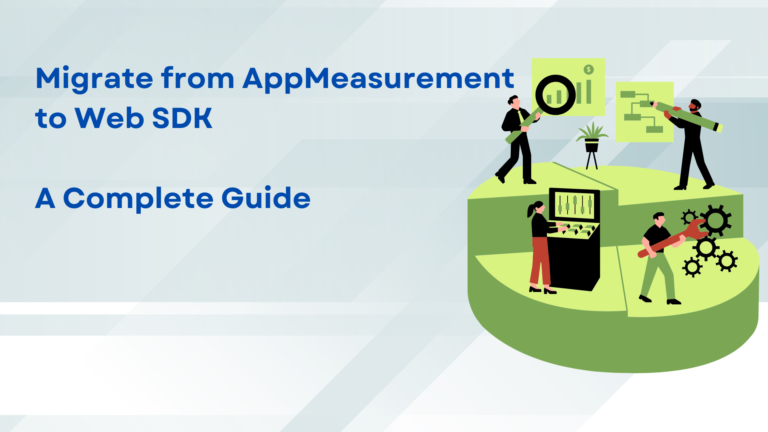Google Analytics vs Adobe Analytics Choosing the Right Tool for Your Business
Google Analytics Vs Adobe Analytics
When it comes to digital analytics, Google Analytics and Adobe Analytics are two of the most prominent platforms available, each serving unique business needs. Here is a thorough comparison of these two products to help you decide which one best fits your needs.

Google Analytics: User-Friendly and Cost-Effective
Google Analytics is favored for its interface and affordability, making it particularly appealing for small to medium-sized businesses. This platform offers valuable insights into:
- User Behavior: Analyze how visitors interact with your website.
- Traffic Sources: Understand where your visitors are coming from.
- Conversion Metrics: Measure the effectiveness of your marketing efforts.
Google Analytics Features and Functionality
1. User Behavior Tracking
Google Analytics excels in tracking user interactions comprehensively. It gathers detailed demographic information, including:
- Age
- Gender
- Geographic Location
- Preferred Language
- Device Preferences
This data provides valuable insights into the audience visiting a website. By understanding these characteristics, businesses can tailor their content, layout, and marketing strategies to better align with user preferences and behaviors Tracking
2. For e-commerce platforms, Google Analytics offers tracking capabilities that monitor user interactions within the online shopping environment. Key features include:
- Tracking Product Views
- Cart Additions
- Completed Purchases
These insights help businesses understand product popularity and user preferences, allowing them to refine their online sales strategies .
3. Campaign ensuring the effectiveness of marketing campaigns is another critical functionality of Google Analytics. It collects valuable data about user interactions and traffic sources, enabling businesses to:
- Track and analyze online activities
- Understand audience behavior
- Measure conversion rates
- Optimize digital strategies for improved user experiences .
4. Data Privacy and Security ioritizes user privacy while collecting cross-platform data. Key features include:
- Audience Segmentation
- Anomaly Detection using machine learning to identify unexpected trends
- Predictive Metrics to anticipate user behaviors and market trends
These functionalities are essential for strategic planning and ensuring compliance with data privacy regulations .
5. Pricing
Google Analytics offers two main Google Analytics (GA4):* Free, tracking up to 10 million page views per month.
- Google Analytics 360 (GA360): A premium service designed for large enterprises, starting at $150,000 per year.*Price may vary
This tiered pricing structure allows businesses of various sizes to leverage the tool according to their specific needs .

Adobe Analytics: Powerful Insights for Enterprise-Level Performance
Adobe Analytics stands out as a robust analytics solution designed for businesses that require in-depth data analysis and customization. While it may have a steeper learning curve and higher cost compared to its counterparts, it offers exceptional features, making it particularly appealing for larger enterprises. This platform provides valuable insights into:
- Real-Time Data Analysis: Monitor campaign performance and make adjustments to optimize strategies.
- Advanced Segmentation: Create targeted user segments based on a variety of criteria to enhance marketing.
- AI-Driven Insights: Using artificial intelligence for anomaly detection and predictive analytics, enabling decision-making.
Key Features of Adobe Analytics
1. Real-Time Analytics
One of the capabilities of Adobe Analytics is its real-time analytics feature. This functionality allows marketers to monitor campaign performance as it happens, facilitating swift adjustments to optimize strategies for the best possible outcomes. Businesses can react quickly to performance data, ensuring timely interventions for marketing efforts.
2. Advanced Segmentation
Adobe Analytics excels in advanced audience segmentation, enabling businesses to categorize users into specific groups based on various criteria. This targeted approach enhances marketing strategies by allowing for personalized experiences and deeper insights into user behavior, ultimately leading to more effective marketing campaigns.
3. AI-Based Anomaly Detection
The platform employs AI-driven anomaly detection to identify abnormalities in data. This feature offers real-time alerts and in-depth analyses, helping businesses respond promptly to emerging trends and potential risks. By leveraging AI, organizations can make informed decisions with greater confidence, enhancing their agility in the market.
4. Advanced Data Collection
Adobe Analytics is distinguished by its ability to collect data from diverse sources, creating a unified customer experience. It supports both online and offline data tracking, allowing businesses to gain a comprehensive understanding of user interactions across different platforms seamlessly.
5. Integration with Adobe Experience Cloud
The integration with Adobe Experience Cloud enhances the analytics experience by providing a holistic view of customer interactions. This synergy combines insights from various Adobe tools, optimizing marketing efforts across channels and facilitating data-driven decision-making.
6. Granular Media Insights
Adobe Analytics offers granular insights into media performance and user engagement. It tracks media playback across devices, enabling businesses to refine their content strategies based on comprehensive data about viewer behavior. These insights help organizations create more engaging and relevant content tailored to their audience’s preferences.
Adobe Analytics vs. Google Analytics: A Quick Comparison
Overview
Both Adobe Analytics and Google Analytics are popular web analytics tools that help businesses track website performance and user behavior. However, they cater to different needs.
Data Accuracy
- Google Analytics: Often overestimates metrics like pageviews, providing a general overview but sometimes lacking in detail.
- Adobe Analytics: Known for its superior accuracy, it effectively tracks user behavior across devices with precise data collection methods.
Integration
- Google Analytics: Seamlessly integrates with Google services (e.g., Google Ads, Search Console), making it easy to set up and use for traffic generation.
- Adobe Analytics: Offers deep integration with the Adobe Experience Cloud, ideal for businesses using multiple Adobe tools for advanced customer journey insights.
Customization
- Both platforms allow for robust reporting, but Adobe Analytics excels in customization, offering features like Quick Segments for tailored data analysis.
Target Audience
- Adobe Analytics: Best suited for larger enterprises with complex analytics needs; it does not have a free version.
- Google Analytics: More accessible for small to medium-sized businesses, offering a free version that covers essential analytics features.
Conclusion
Choosing the right analytics platform is crucial for businesses seeking to optimize their digital strategies. Whether you lean towards Google Analytics for its user-friendly interface or Adobe Analytics for its advanced capabilities, understanding the strengths of each tool can significantly impact your marketing efforts.
At Raymetric Digital, we are committed to guiding businesses through this decision-making process. Our team of experts specializes in Adobe Analytics, Google Analytics, and conversion rate optimization, providing tailored solutions that align with your unique business goals. With our deep industry knowledge and technical expertise, we empower organizations to harness the full potential of their data. Contact Us! today to elevate your analytics strategy and unlock new opportunities for growth!